Shortcut Method to Insert Multiple Rows in Microsoft Word:
- Place your cursor in the row where you want to insert new rows.
- Press Alt + A (this opens the Table Tools Layout tab).
- Press I (this opens the Insert menu).
- Press A (this opens the Insert Rows dialog box).
- In the Insert Rows dialogue box, type the number of rows you want to add (e.g., 1000), and press OK.
This method allows you to insert many rows quickly and efficiently!

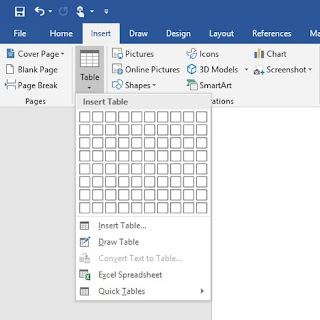

![[PDF] Automotive Mechanics by William H. Crouse free download](https://blogger.googleusercontent.com/img/b/R29vZ2xl/AVvXsEjV_DN8tGDsyDxdS6Eogu8Gqjl1HFua_P8glYECPP-ATKn3RnuRBMQS1ZXy8A8TOh7XJFiuGiEUFNpd6sjxVXXaTFZsquH_2hnMx_Qk9BeHfbRVBQsr7dQVTC1MxxCc8JugICjIRGZ2dh_2/w72-h72-p-k-no-nu/automotive+mechanics.jpg)
![Free Download Basic Electrical Knowledge PDF Book [Bangla] by M.M. Khaybar Ali](https://blogger.googleusercontent.com/img/b/R29vZ2xl/AVvXsEhi2ow5B4cWnjRAveJ1BSIZ5Pv6lnVZWvXyf5CLBCqSPwloqPRjywsJaTbaBb69sFPij1ZRUouEmS3sx7tI3vdLJ2Xg-I0o7iu2yaPGOwp57onz3NByR2xyWMdIw2MMZFdflyGoN_ybOPl3/w72-h72-p-k-no-nu/Basic+Electrical+Knowledge+%255BBangla%255D+by+M.M.+Khaybar+Ali.png)

![মেকানিক্যাল ইঞ্জিনিয়ারদের চাকুরীর ক্ষেত্রসমূহ( Job for Mechanical Engineer in Bangladesh) [২য় পর্ব-ফার্মাসিউটিক্যাল]](https://blogger.googleusercontent.com/img/b/R29vZ2xl/AVvXsEixoael9elefb8CfeMZs2HsPjmg03n2A8KxrQtHrmfuVwPN_X9D4wx3RzyjgFizFHF5SQqIXtpdh2M682rG1ObvKT_blVDzKLPlNuXTDHcEeYhZQZYBqvf6IozEtJBBf4toILrurz9ZIaUF/w72-h72-p-k-no-nu/%25E0%25A6%25AE%25E0%25A7%2587%25E0%25A6%2595%25E0%25A6%25BE%25E0%25A6%25A8%25E0%25A6%25BF%25E0%25A6%2595%25E0%25A7%258D%25E0%25A6%25AF%25E0%25A6%25BE%25E0%25A6%25B2+%25E0%25A6%2587%25E0%25A6%259E%25E0%25A7%258D%25E0%25A6%259C%25E0%25A6%25BF%25E0%25A6%25A8%25E0%25A6%25BF%25E0%25A7%259F%25E0%25A6%25BE%25E0%25A6%25B0%25E0%25A6%25A6%25E0%25A7%2587%25E0%25A6%25B0+%25E0%25A6%259A%25E0%25A6%25BE%25E0%25A6%2595%25E0%25A7%2581%25E0%25A6%25B0%25E0%25A7%2580%25E0%25A6%25B0+%25E0%25A6%2595%25E0%25A7%258D%25E0%25A6%25B7%25E0%25A7%2587%25E0%25A6%25A4%25E0%25A7%258D%25E0%25A6%25B0%25E0%25A6%25B8%25E0%25A6%25AE%25E0%25A7%2582%25E0%25A6%25B9%2528+Job+for+Mechanical+Engineer+in+Bangladesh%2529+%255B%25E0%25A7%25A8%25E0%25A7%259F+%25E0%25A6%25AA%25E0%25A6%25B0%25E0%25A7%258D%25E0%25A6%25AC-%25E0%25A6%25AB%25E0%25A6%25BE%25E0%25A6%25B0%25E0%25A7%258D%25E0%25A6%25AE%25E0%25A6%25BE%25E0%25A6%25B8%25E0%25A6%25BF%25E0%25A6%2589%25E0%25A6%259F%25E0%25A6%25BF%25E0%25A6%2595%25E0%25A7%258D%25E0%25A6%25AF%25E0%25A6%25BE%25E0%25A6%25B2%255D.png)


No comments:
Post a Comment
Thanks for comment stay with us.